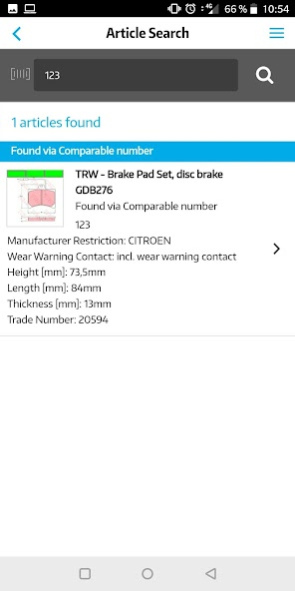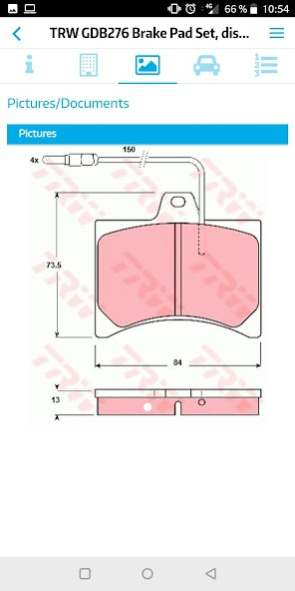ZF Part Finder 1.6.94
Free Version
Publisher Description
The ZF Part Finder App for Android includes cutting edge features such as: Search via Vehicle, Article Search and Authenticity Check. In addition to this it also provides ZF location details, news and other helpful information.
Use the “Search via Vehicle” function to find the right ZF spare part for a specific vehicle. This can be done by selecting a vehicle or by entering the KBA-Number.
With “Article Search” you can search for ZF original spare parts by entering any number – this can be the ZF article number, ZF short code, ZF short article code, original spare part number (OE) or the competitor number. Alternatively you can simply scan the barcode with your mobile device.
The “ZF Locations” feature helps you to locate the nearest ZF sales office and provides their contact details.
You can even perform an “Authenticity Check”, which will validate the authenticity of the ZF spare part. ZF products are labeled with a unique identification number in the form of a Data Matrix code – the so called MAPP code. All you have to do is scan the MAPP code on your article and have complete peace of mind that your article is genuine.
The ZF Part Finder App is based on the comprehensive ZF catalogue database and is inclusive of the original manufacturer data, article information and product images – making it the ideal solution for workshops, trade and the industry when using a mobile device.
Please kindly note that this app is not currently available for download in the United States of America.
About ZF Part Finder
ZF Part Finder is a free app for Android published in the Geography list of apps, part of Education.
The company that develops ZF Part Finder is TecAlliance GmbH. The latest version released by its developer is 1.6.94.
To install ZF Part Finder on your Android device, just click the green Continue To App button above to start the installation process. The app is listed on our website since 2019-11-13 and was downloaded 21 times. We have already checked if the download link is safe, however for your own protection we recommend that you scan the downloaded app with your antivirus. Your antivirus may detect the ZF Part Finder as malware as malware if the download link to net.tecalliance.app.trw is broken.
How to install ZF Part Finder on your Android device:
- Click on the Continue To App button on our website. This will redirect you to Google Play.
- Once the ZF Part Finder is shown in the Google Play listing of your Android device, you can start its download and installation. Tap on the Install button located below the search bar and to the right of the app icon.
- A pop-up window with the permissions required by ZF Part Finder will be shown. Click on Accept to continue the process.
- ZF Part Finder will be downloaded onto your device, displaying a progress. Once the download completes, the installation will start and you'll get a notification after the installation is finished.